Setting up Laravel Web Application
Setting up Laravel
Having successfully set up my Raspberry Pi and detailed the process in a previous post titled Setting up a Rasberry Pi,here PHP and MySQL were already configured, my focus shifted to initiating Laravel, a prominent PHP web application framework crafted by Taylor Otwell. Recognized for its elegant syntax facilitating streamlined web development, Laravel presented an efficient solution for building web applications.
To get started with Laravel, the first essential software was Composer, a PHP package manager simplifying dependency management for Laravel projects. The installation involved a single command in the project’s terminal:
php composer-setup.php --install-dir=bin --filename=composer
To access Composer globally, the following command moves the composer file to the /usr/local/bin directory:
mv composer.phar /usr/local/bin/composer
With Composer installed, the next step was to install the Laravel installer globally, a command line tool that simplifies the process of creating new Laravel projects, by using the following command:
laravel new project-name
At this point I was encounted an error: mkdir(): Permissions denied
Using linux ll command to list the names of the files, with permissions and groups information. I saw that the www folder was owned by the root user, which was denying Laravel access to create a new directory in the www directory.
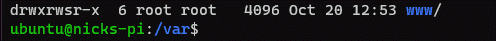
I created a www-data group and changed the owner using linux chown command.
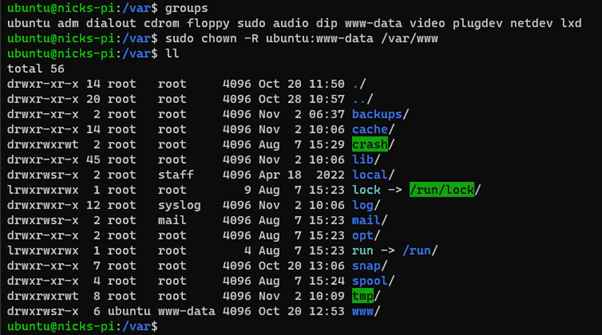
Typing in the laravel new project again! This time it worked! I have successfully created a Laravel project, hosted on my Raspberry Pi.
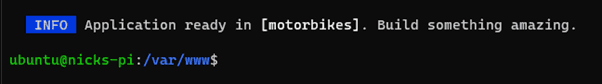
Conclusion
Installing Laravel should be easy. However, an error, “mkdir(): Permissions denied,” popped up, pointing to an issue with the ownership of the www folder. A quick check using the Linux ll command revealed that the www folder belonged to the root user, causing hiccups in creating directories.
To fix this, I set up a www-data group and tweaked ownership using the chown command. With these adjustments, the Laravel project creation went off without a hitch. The conclusion of this process meant a Laravel project successfully hosted on my Raspberry Pi
